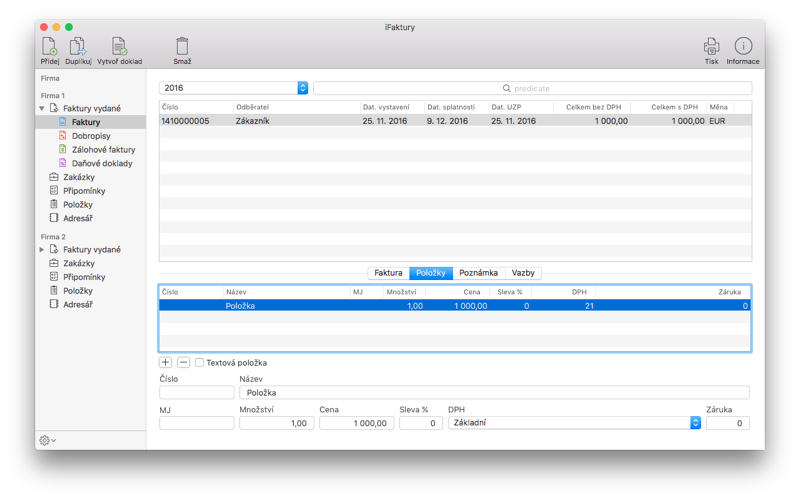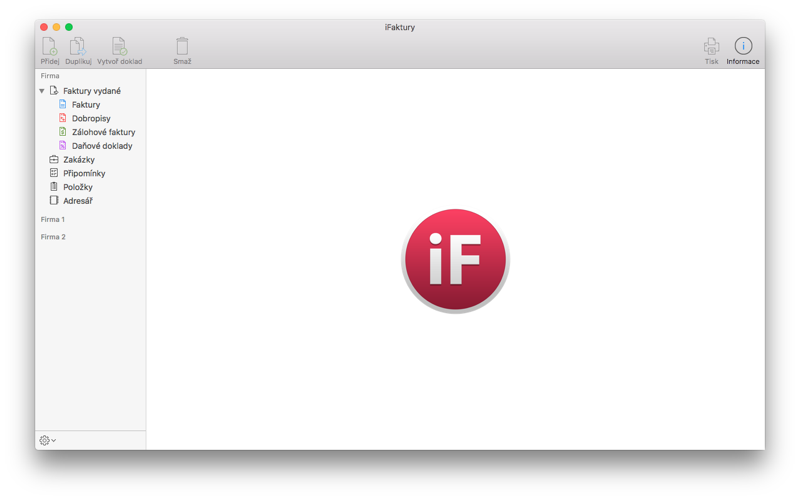
The iFaktury application enables the issuing and registration of invoices and their payments. You can prepare a list of the items and subscribers you use, which you can easily use to issue invoices. iFaktury will help you track your payments. You can use the Create Document function to make it easy for you to create invoices, credit notes, down payment invoices, tax documents and billing invoices. Take advantage of built-in reminders and never forget to issue regular recurring invoices.
You can create and work with new invoices without a billing period. Invoices that have a creation date in a period that has not yet been purchased cannot be printed, and you must purchase the accounting period.
To purchase a new accounting period, use the InApp purchase as follows: Select your business from the left menu. In the menu under the Settings button in the lower left corner, select "Upravit období firmy". In the Edit Period window, enter the name of the new accounting period and the start date. To add a period, click the "Koupit nové období" button. InApp will purchase the license for 12 months. You will be prompted to enter your Apple ID and password to make a purchase.
Basic modules:
- Invoices issued
- Invoices
- Credit notes
- Advance invoices
- Tax documents
- Orders
- Reminders
- Items
- Address book
Program features:
- managing multiple businesses
- automatic document creation
- duplicating the document
- printing a multi-page invoice
- printing of delivery note
- printing of receipt
- printing reports
- records of payment of invoices
- multiple bank accounts for one business
- support for three VAT rates
- issuing documents in multiple currencies
- print QR payment on the document
- print QR invoice on the document
- creating feedback for individual businesses